Borrowing Guide
Taking something out? Here are the ins and outs of placing holds and borrowing physical and digital content.
Borrowing Physical Items
Borrowing Frequently Asked Questions
-
We loan books, board games, passes to local attractions, garden tools, and "Other Things" for three (3) weeks, unless another person has requested them. Items from these categories that have been requested by another person must be returned after one (1) week.
DVDs are loaned for one (1) week, unless another patron has requested them. If there are requests for the item, the loan period is three (3) days. DVD series sets have a three (3) week loan period. If these items are requested by another person, the loan period is one (1) week.
Be sure to return your items on time so other members of our community can enjoy them as well!
-
TBPL has turned on automatic renewals! If a book you have signed out isn't required by another person it will automatically renew up to 2 times.
Extended borrowing periods may be arranged for special circumstances such as hospital stays or vacations. Please contact your library branch for more information on extended borrowing periods.
-
Most items can be returned to any TBPL branch. After-hour drops are available at all locations.
Exceptions:
- Books from Interlibrary Loan must be returned in person to a branch during open hours.
- Most items from the Library of Things need to be returned in-person to an open branch.
-
Full-service Cards for Adults, Youth, and Juvenile accounts can borrow up to 50 physical items. This number (50) includes a maximum of 15 adult DVDs and 10 children's DVDs. They also give full access to our digital collections.
Limit cards for Adult, Youth, and Juvenile accounts can borrow a maximum of 7 physical items. This Card type also has full access to our digital collections.
eService Cards offer digital access only. They provide access to the public computers at all locations in addition to our databases and online collections. This Card type does not provide for borrowing of physical items.
More information on Library Card types can be found in the Get A Card Section of our website.
Place a Hold
Did you know that you can request up to 50 physical items to be placed on hold?
Just log in to your account, search for the item you want and click "Place Hold." You'll be notified by email or phone when your items are ready for pick-up. You have 7 days to pick up your hold(s).
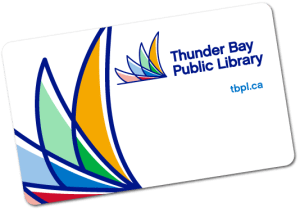
Why buy when you can borrow?
Sign up for a Library Card today!
Sign up for our eNews!
Our Collection's Got More Than Just Books!
We're More Than Just Books
Attraction Passes
Garden Tools
Board Games
DVD Collection
Attraction Passes
Garden Tools
Board Games
DVD Collection
Digital Content
TBPL subscribes to a number of Online Resources, some of which have their own borrowing limits and loan periods. Our digital lending platform is hoopla, which offers ebooks, audiobooks, ecomics, and streaming music and video.
hoopla Digital
-
Once you register and login using your Library card number and PIN, you’ll see that hoopla offers two types of borrows:
Instant ⚡
Instant borrows work exactly as they sound. No waiting, no holds. If you see an Instant title, you can borrow it immediately! However, since the Library pays per checkout, we have monthly and daily borrowing limits in place. Each patron gets up to five Instant borrows per month.Instant items include:
- movies, TV shows, music, comics, magazines;
- books and audiobooks (except the newest releases); and
- BingePasses.
Flex 🔄
Flex borrows function similarly to cloudLibrary. You can either check out available items or place a hold if they’re currently in use. This is where you’ll find the newest and hottest releases! What’s important to know is:
- you can have up to five Flex items checked out at a time, with no monthly limit;
- returning a Flex item frees up space to borrow another;
- you can place up to ten holds on Flex items; and
- flex borrows are exclusively for books and audiobooks.
-
One of the best features of hoopla is Bonus Borrows! For the last seven days of each month, you can enjoy a curated collection of titles that don’t count against your borrowing limits. That means extra books, movies, and more, completely free! Look for the Bonus Borrow banner on selected titles in the hoopla app during the last seven days of every month and enjoy!
-
These special collections, like The Great Courses or magazine subscriptions, give you unlimited access to content for one full week by using just one of your Instant borrows.
-
hoopla
hoopla Digital
We acknowledge that the City of Thunder Bay has been built on the traditional territory of Fort William First Nation, signatory to the Robinson Superior Treaty of 1850. We also recognize the contributions made to our community by the Métis people.





